tesseract的安装
在做图片文字提取时,会使用到tesseract开源软件。这里简要介绍tesseract的安装,需要安装两个部分:tesseract引擎、训练好的语言数据。这里我们会分别介绍Linux与Windows平台的安装方法。
参看:
1. Linux上安装tesseract
可以直接安装已编译好的二进制安装包,也可以通过源代码来编译安装。下面我们通过两节来分别介绍。
1.1 二进制包安装tesseract
参看:https://github.com/tesseract-ocr/tesseract/wiki
在很多Linux发行版本下面都有已编译好的Tesseract。安装包的名字通常叫做tesseract或者tesseract-ocr,你可以通过相应发行版本Linux的包安装工具来查询。此外,tesseract训练好的语言包也通常可以通过Linux发行版本的包管理工具来从repositories获得。但是假如你不能通过这种方式下载到这些训练好的数据(比如<=3.02 或者 tesseract最新训练包),你就需要到其他地方去下载,然后将其拷贝到tessdata目录,通常是/usr/share/tesseract-ocr/tessdata或者/usr/share/tessdata。
如下给出一个示例:
1) 安装环境
当前我们安装环境是Centos7.3.1:
如下我们是在Centos7.01:下通过二进制包安装tesseract:
[root@localhost tesseract-3.05.01]# lsb_release -a
LSB Version: :core-4.1-amd64:core-4.1-noarch
Distributor ID: CentOS
Description: CentOS Linux release 7.3.1611 (Core)
Release: 7.3.1611
Codename: Core
[root@localhost tesseract-3.05.01]# uname -a
Linux localhost.localdomain 3.10.0-514.el7.x86_64 #1 SMP Tue Nov 22 16:42:41
UTC 2016 x86_64 x86_64 x86_64 GNU/Linux2) 安装tesseract
通过yum包管理工具进行安装:
# yum search tesseract
# yum install tesseract.x86_643) 安装pytesseract
[root@localhost tesseract-3.05.01]# pip3 search pytesseract
pytesseract (0.1.7) - Python-tesseract is a python wrapper for google's Tesseract-OCR
[root@localhost tesseract-3.05.01]# pip3 install pytesseract4) 安装pillow
# pip3 install Pillow1.2 源代码编译安装tesseract
当前(2017-9-9)github最新版本tesseract为4.0.0版本。我们可以同时安装当前最新稳定版本3.05.1和最新版本4.0.0。这里以安装tesseract 4.0.0版本为例:
参看:https://github.com/tesseract-ocr/tesseract/wiki/Compiling
(1) 安装环境
当前我们安装环境是Centos7.3.1:
如下我们是在Centos7.01:下通过二进制包安装tesseract:
[root@localhost tesseract-3.05.01]# lsb_release -a
LSB Version: :core-4.1-amd64:core-4.1-noarch
Distributor ID: CentOS
Description: CentOS Linux release 7.3.1611 (Core)
Release: 7.3.1611
Codename: Core
[root@localhost tesseract-3.05.01]# uname -a
Linux localhost.localdomain 3.10.0-514.el7.x86_64 #1 SMP Tue Nov 22 16:42:41
UTC 2016 x86_64 x86_64 x86_64 GNU/Linux(2) 安装依赖项
# yum install autoconf
# yum install automake
# wget http://www6.atomicorp.com/channels/atomic/centos/7/x86_64/RPMS/autoconf-archive-2012.09.08-4.el7.art.noarch.rpm
# rpm -ivh autoconf-archive-2012.09.08-4.el7.art.noarch.rpm --nosignature --nodigest
# yum install libtool
# yum install pkgconfig.x86_64
# yum install libpng12-devel.x86_64
# yum install libjpeg-devel
或通过源代码安装,通过源代码安装我们需要为libjpeg建立pc文件(请见后文)
# wget http://www.ijg.org/files/jpegsrc.v8d.tar.gz
# tar -zxvf jpegsrc.v8d.tar.gz
# cd jpeg-8d/
# ./configure --enable-shared
# make
# make install
# yum install libtiff-devel.x86_64
# yum install zlib-devel.x86_64手动安装libjpeg,可能没有自动生成libjpeg.pc文件,我们手动建立:
prefix=/usr/local
exec_prefix=${prefix}
libdir=${prefix}/lib
includedir=${prefix}/include
Name: libjpeg
Description: JPEG image codec
Version:
Libs: -L${libdir} -ljpeg
Cflags: -I${includedir}请根据libjpeg的实际安装位置,调整上述代码然后保存为libjpeg.pc,然后再将该文件拷贝到pkg-config能找到的位置,比如本人机器上保存在/usr/local/lib/pkgconfig/libjpeg.pc。
这里在安装时也安装训练工具所依赖的库(tesseract 4.0.0版本需要最新libicu-devel,需手动安装):
# wget http://download.icu-project.org/files/icu4c/58.2/icu4c-58_2-src.tgz
# tar -zxvf icu4c-58_2-src.tgz
# cd icu/source
# chmod +x runConfigureICU configure install-sh
# ./runConfigureICU Linux/gcc --with-library-bits=64
# make
# make check
# make install
# yum install pango-devel.x86_64
# yum install cairo-devel.x86_64(3) 安装Leptonica
Leptonica主要用于图像处理和图像分析,这里我们需要安装的版本>=1.74。
参看:http://www.leptonica.org/download.html
# wget http://www.leptonica.org/source/leptonica-1.74.4.tar.gz
# tar -zxvf leptonica-1.74.4.tar.gz
# cd leptonica-1.74.4
# ./configure
# make
# make install
# make uninstall #卸载可执行这里安装完成之后,默认会安装到/usr/local/lib目录。请执行如下命令:
[root@localhost tesseract-src]# pkg-config --list-all | grep lept lept leptonica - An open source C library for efficient image processing and image analysis operations
如果没有出现类似如上信息,请将leptconica的库所对应的lept.pc目录添加到PKG_CONFIG_PATH环境变量,否则后面编译tesseract会有问题.
# cd /usr/local/lib/pkgconfig/ # ls lept.pc libevent.pc libevent_pthreads.pc msgpack.pc # export PKG_CONFIG_PATH=$PKG_CONFIG_PATH:/usr/local/lib/pkgconfig/ #此方法仅针对当前窗口有效
请参看我的另一篇博文:Linux中pkg-config的使用
(4) 安装tesseract
# wget https://github.com/tesseract-ocr/tesseract/archive/master.zip
# mkdir -p /opt/tesseract4.0
# unzip master.zip
# ./autogen.sh
# ./configure --prefix=/opt/tesseract4.0 --disable-graphics
You can now build and install tesseract by running:
# make
# sudo make install
Training tools can be build and installed (after building of tesseract) with:
# make training
# sudo make training-install
It is also useful, but not required, to build ScrollView.jar:
# make ScrollView.jar
# export SCROLLVIEW_PATH=$PWD/java
# make uninstall #卸载可执行
# make training-uninstall #卸载可执行按如上方式一般能够成功的安装上tesseract:
[root@localhost tesseract-master]# ls /opt/tesseract4.0/ bin include lib share [root@localhost tesseract-master]# /opt/tesseract4.0/bin/tesseract -v tesseract 4.00.00alpha leptonica-1.74.4 libpng 1.5.13 : libtiff 4.0.3 : zlib 1.2.7 Found AVX2 Found AVX Found SSE
一般情况下tessdata_dir目录为/opt/tesseract4.0/share/tessdata,如果tessdata目录在其他地方,我们可以通过TESSDATA_PREFIX来进行设置。假设我们在/opt/tess_best/tessdata目录下存放训练数据的话,我们可以将TESSDATA_PREFIX设置为/opt/tess_best.
2. windows上安装tesseract
略
3. 下载训练语言包
在tesseract官网的langdata工程下有很多语言包,我们可以将这些语言包下载下来,然后自己通过这些语言包来进行训练,来获得我们自己的训练数据。
# git clone https://github.com/tesseract-ocr/langdata.git语言包下载下来之后,把里面自己所需要的语言复制到安装目录下的share/tessdata目录。例如我们上面把tesseract安装到了/opt/tesseract4.0目录下,则这里我们可以将所需要的语言包复制到/opt/tesseract4.0/share/tessdata目录下。
参看:https://github.com/tesseract-ocr/langdata
4. 下载已经训练好的数据
在tesseract官网的tessdata工程下有很多已经为我们训练好的各种语言的数据,我们如果不想自己训练,就可以直接采用。由于整个工程训练数据比较大,我们可以只下载自己所需要的训练数据即可。
# git clone https://github.com/tesseract-ocr/tessdata.git # 这里我们全部下载(for general purpose)
# git clone https://github.com/tesseract-ocr/tessdata_best.git #(best for lstm)下载下来之后,把自己所需要的训练数据复制到安装目录下的share/tessdata目录。例如我们上面把tesseract安装到了/opt/tesseract4.0目录下,则这里我们可以将所需要的语言包复制到/opt/tesseract4.0/share/tessdata目录下。
不过因为tessdata(tessdata_best)数据太大,针对中文我们一般只需要如下几个文件:
[root@localhost tessdata_best]# ls chi_sim.traineddata chi_sim_vert.traineddata eng.traineddata ori.traineddata osd.traineddata
我们可以通过如下方式来下载:
# mkdir tessdata && cd tessdata
# wget https://github.com/tesseract-ocr/tessdata/raw/master/chi_sim.traineddata
# wget https://github.com/tesseract-ocr/tessdata/raw/master/eng.traineddata
# wget https://github.com/tesseract-ocr/tessdata/raw/master/ori.traineddata
# wget https://github.com/tesseract-ocr/tessdata/raw/master/osd.traineddata
# mkdir tessdata_best && cd tessdata_best # (best for lstm)
# wget https://github.com/tesseract-ocr/tessdata_best/raw/master/chi_sim.traineddata
# wget https://github.com/tesseract-ocr/tessdata_best/raw/master/chi_sim_vert.traineddata
# wget https://github.com/tesseract-ocr/tessdata_best/raw/master/eng.traineddata
# wget https://github.com/tesseract-ocr/tessdata_best/raw/master/ori.traineddata
# wget https://github.com/tesseract-ocr/tessdata_best/raw/master/osd.traineddata5. 测试
在这一节,我们首先会讲述一下tesseract的基本用法,然后给出一些简单的文字识别示例,对与更复杂的测试,我们后续会再分章节进行讲解。
5.1 tesseract基本用法
tesseract是一个命令行程序,其基本用法如下:
# tesseract imagename outputbase [-l lang] [-psm pagesegmode] [configfile...]因此,我们可以通过如下命令从myscan.png中识别文字,然后将结果保存到out.txt中:
# tesseract myscan.png out.txt默认情况下,tesseract识别的语言是英文,我们可以通过如下方式来执行识别其他语言,比如德语:
# tesseract myscan.png out -l deu也可以指定同时识别多种语言,比如:英语 和 德语
# tesseract myscan.png out -l eng+deutesseract也包括一个hOCR模式,它可以根据每个词的坐标产生一个特殊的HTML文件。而这可以通过使用Hocr2PDF工具产生一个可搜索的pdf文件。要想使用该功能,可以添加hocr配置选项,例如:
# tesseract myscan.png out hocr对于版本>=3.03的tesseract,我们也可以直接通过如下方式产生一个可搜索的pdf文件:
# tesseract myscan.png out pdf说明:
tesseract官网有很多训练好的语言包版本,tesseract中有些命令参数必须结合对应的语言包版本才能使用。 比如当我们使用 --oem 2模式时(即 Tesseract + LSTM模式),就必须配合 LSTM + lang models 类型的语言包.
5.2 测试识别英文
这里我们只是简单测试一下对英文的识别。现有如下图片:
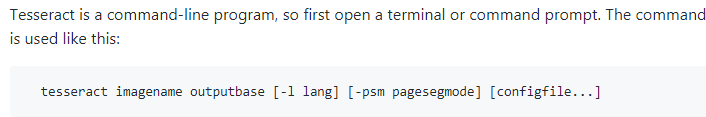
执行如下命令进行识别:
[root@localhost workspace]# /opt/tesseract4.0/bin/tesseract tesseract-english-1.png out
Tesseract Open Source OCR Engine v4.00.00alpha with Leptonica
Warning. Invalid resolution 0 dpi. Using 70 instead.
Estimating resolution as 129
[root@localhost workspace]# cat out.txt
Tesseract is a command-line program, so first open a terminal or command prompt. The command
is used like thi
tesseract imagename outputbase [-1 lang] [-psm pagesegnode] [configfile.从上面的识别结果来看,效果还OK。
5.3 识别中文
这里我们只是简单测试一下对中文的识别。现有如下图片:
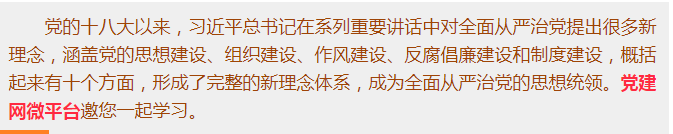
执行如下命令进行识别:
[root@localhost workspace]# /opt/tesseract4.0/bin/tesseract tesseract-chinese-1.png out -l chi_sim
Tesseract Open Source OCR Engine v4.00.00alpha with Leptonica
Warning. Invalid resolution 0 dpi. Using 70 instead.
Estimating resolution as 219
[root@localhost workspace]# cat out.txt
党 的 十 八大 以 来 , 习 近 平 总 书记 在 系列 重要 讲话 中 对 全 面 从 严 治 党 提出 很 多 新
理念 , 涵 盖 党 的 思想 建设 、 组 织 建 设 、 作 风 建 设 、 反 腐 倡 廉 建设 和 制度 建设 , 概 括
起 来 有 十 个 方面 , 形 成 了 完 念 体系 , 成 为 全 面 从 严 治 党 的 思想 统领 。 党 建
网 微 平台 邀 您 一 起 学 习 。如上出现相应的警告信息,原因暂时未明。
6. tesseract文件介绍
tesseract字符提取时会用到很多文件,这里做一个介绍。
6.1 特殊文件
- osd.traineddata: 主要用于方向和脚本检测
- equ.traineddata: 主要用于数学、等式检测
6.2 tesseract4.0.0更新的文件
当使用best目录中的新模型时,tesseract只支持基于LSTM的OCR引擎,而legacy引擎是不支持这些文件的。因此,当tesseract的oem模式选为0或2时,是不支持best目录中的新模型的。
可以用如下命令来检测文字方向及所用语言:
./tesseract4 pic/tesseract-chinese-1.png stdout -l osd --psm 0 --oem 0
这里osd必须为支持legacy引擎的osd.traineddata文件
[参考]:

